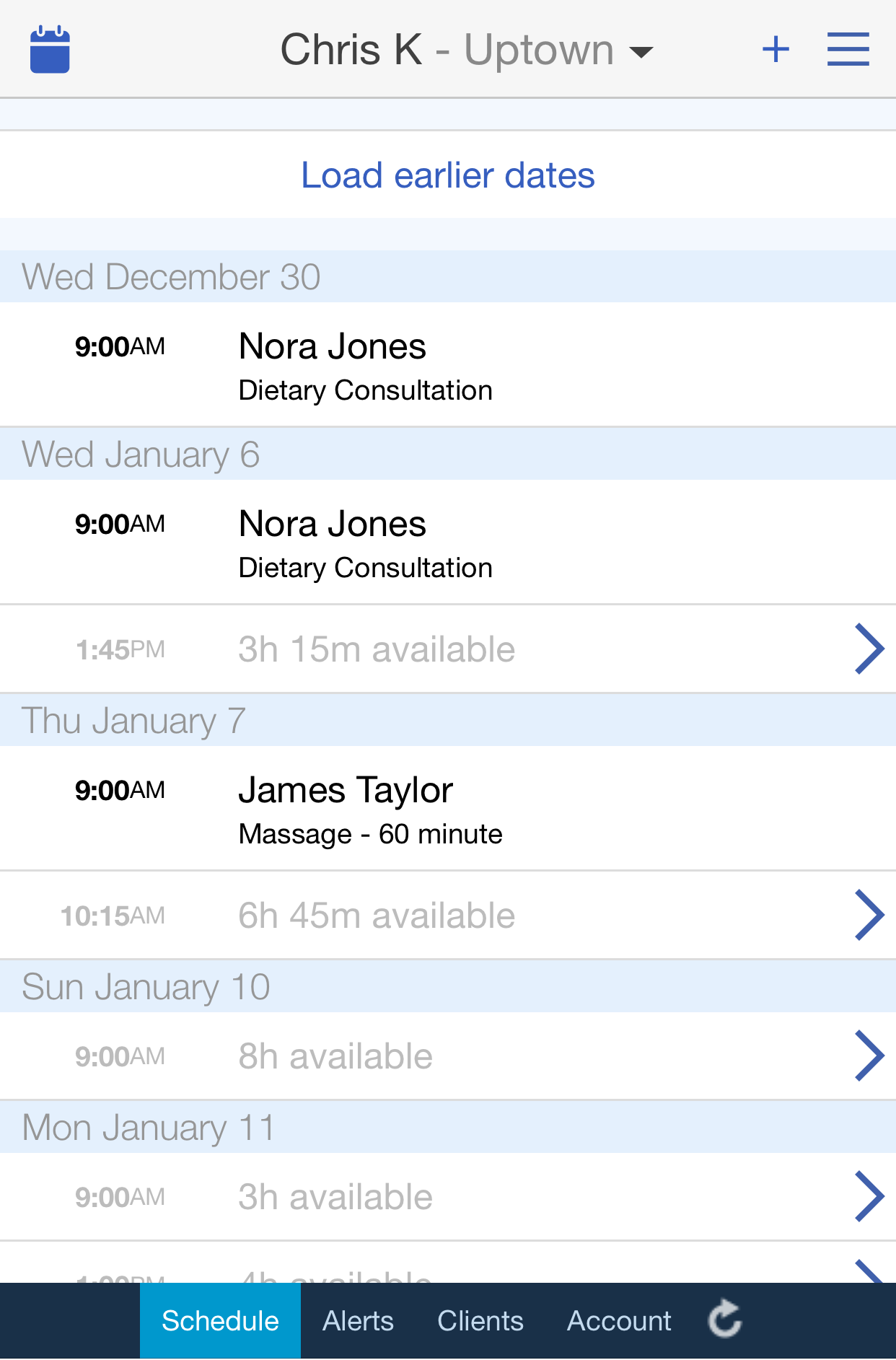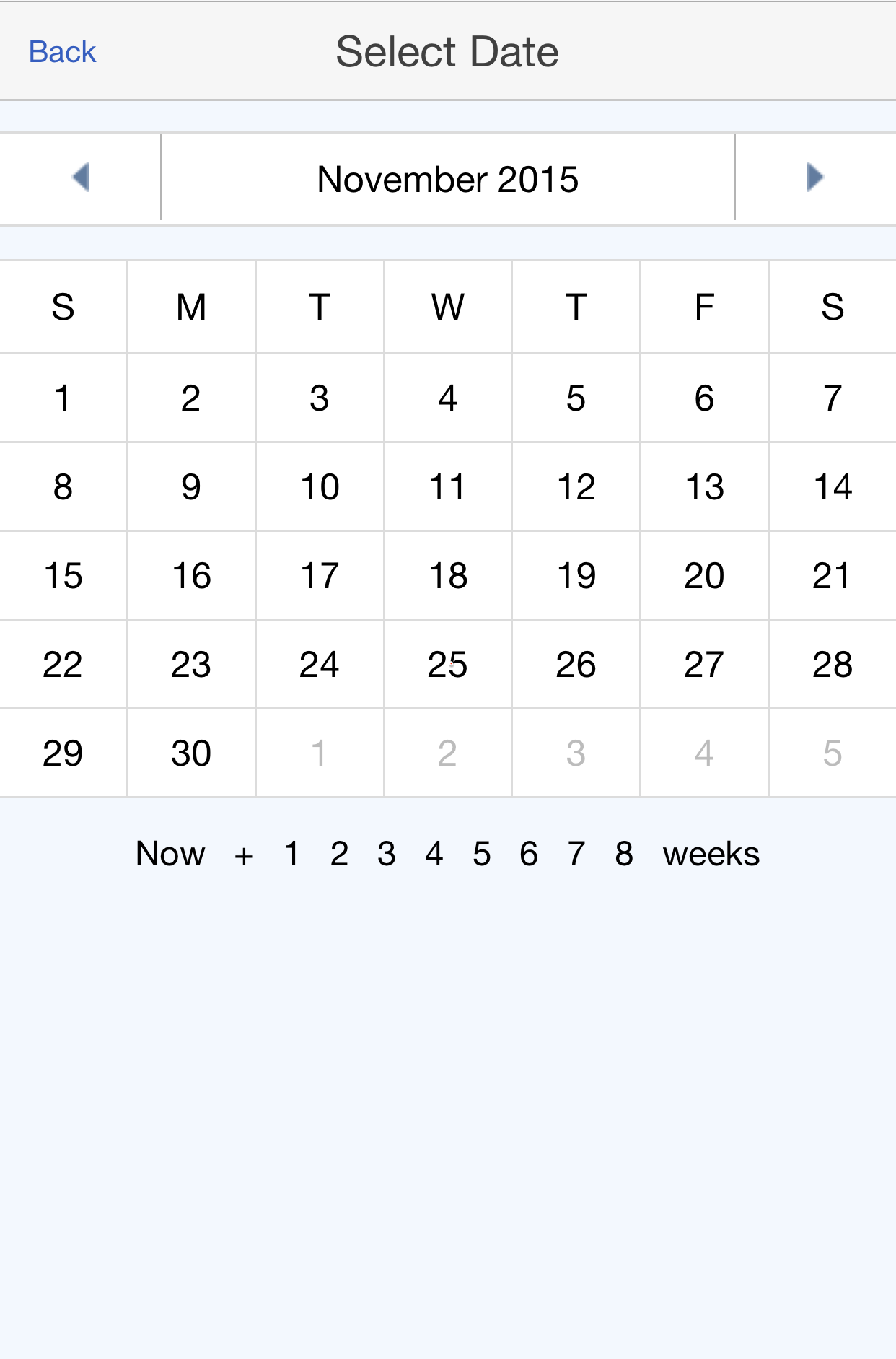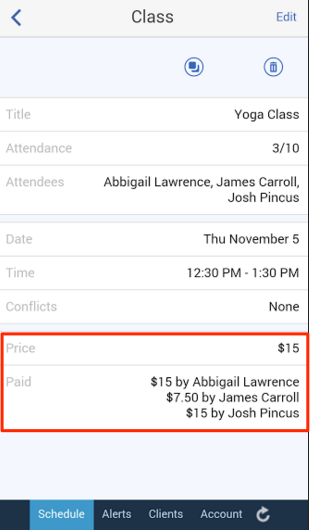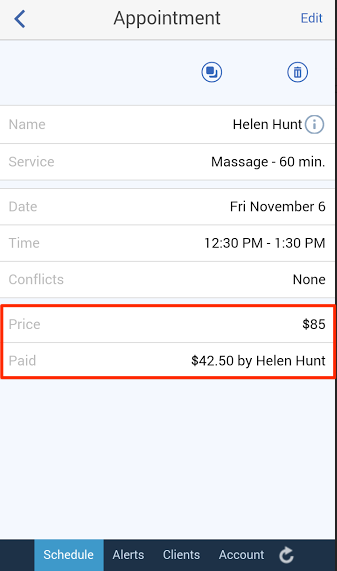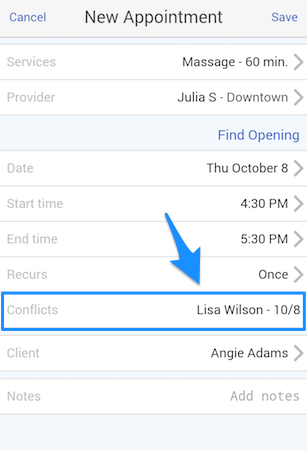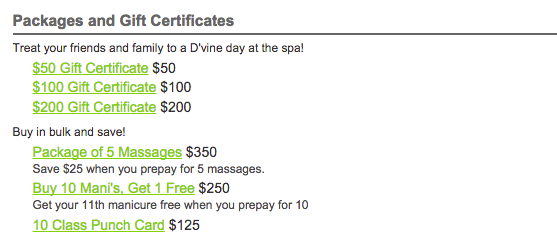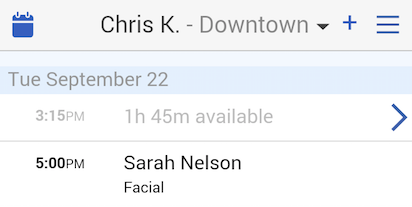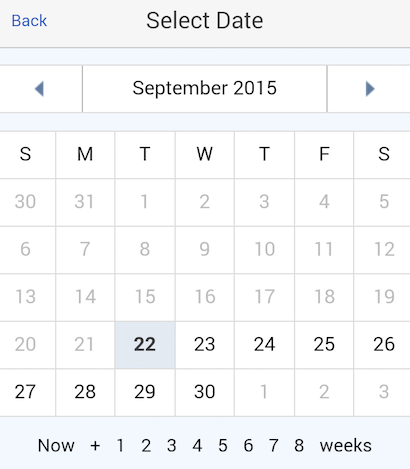All of us here at Full Slate are excited to share news that Full Slate has been acquired by Internet Brands, a software services and online media organization with a proven record of over 15 years of success. Internet Brands is a true online pioneer, operating an industry-leading portfolio of software, data services, consumer websites, as well as hosting and marketing services.
We’d like to assure you that delivering an excellent service and experience remains our top priority. We’re confident that Internet Brands is the ideal partner for Full Slate going forward, and we’re dedicated to making this transition seamless and transparent. Internet Brands is fully committed to continued, unwavering support and improvement of our products and services.
Stay tuned to this blog for updates on new product development, as we plan to keep you fully informed along the way! As Full Slate begins its next chapter with Internet Brands, we thank you for your business and look forward to continuing to help fulfill your scheduling needs.
Here’s to a bright future!
Sincerely,
The Full Slate Team