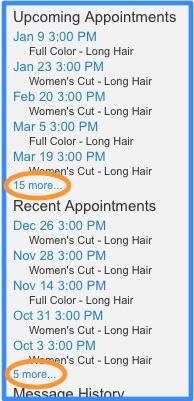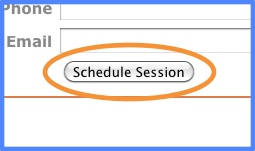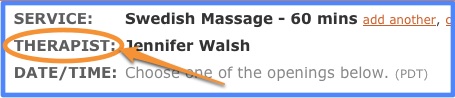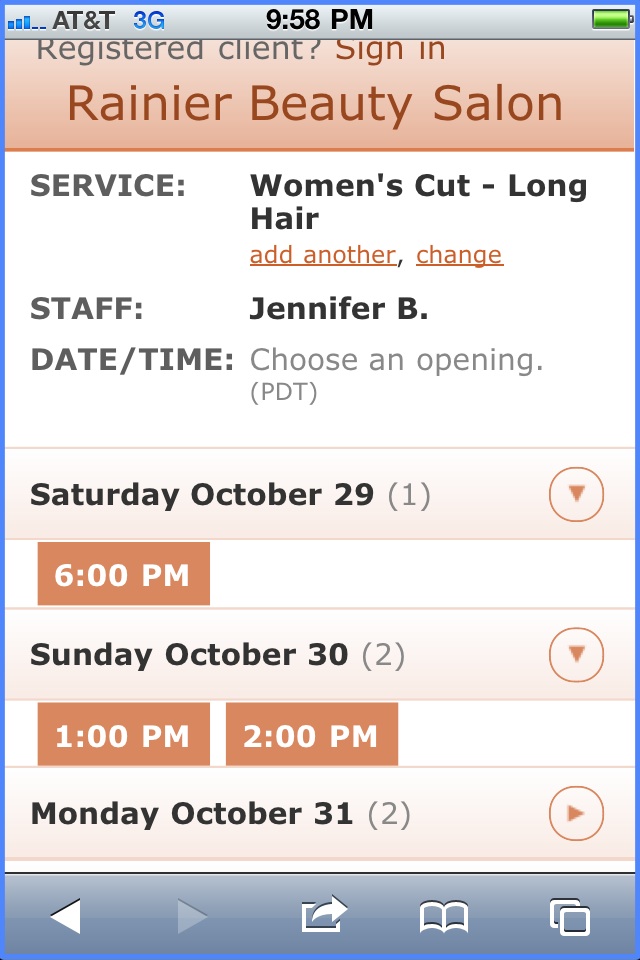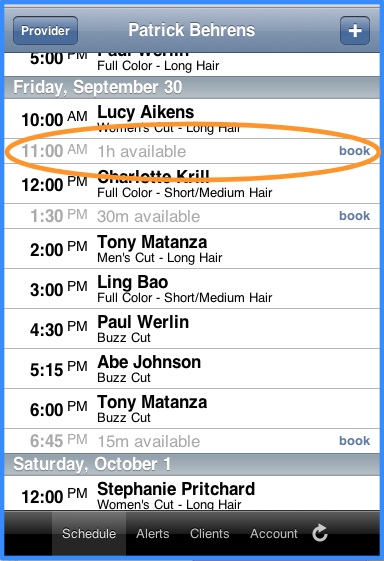We often hear from customers about the impact of online scheduling on their business – comments like “Online scheduling has changed my life!” and “This is the best thing I could have done for my business!” And who doesn’t love a compliment? So we asked Lisa Bedoya, a massage therapist who owns her own business in Boston, to tell us more.
Before Lisa began using Full Slate’s appointment scheduling software, she used Google calendar to manage her business. Clients called and emailed to schedule appointments, and Lisa returned their messages during breaks or at the end of the day, often resulting in a game of phone tag. Then she found Full Slate.
Growing your business
Lisa added Full Slate’s online scheduler to her website and Facebook page and updated her voicemail greeting to ask clients to book online instead of leaving voicemail.
She immediately saw an increase in new clients. People are looking for certain information to decide whether they want to make an appointment, and one key piece of information is when she’s available. Since online scheduling lets visitors to her website see when she has openings, Lisa is getting more bookings.
“Before I offered online scheduling, my clients would never have told me that they would prefer booking online, or that it would cause them to book more frequently either, but that’s what I found,” reported Lisa. One client actually said it was because of the convenience of online scheduling that she switched to Lisa as her regular massage therapist. Clients make appointments farther in advance, too, helping to ensure a busy schedule well into the future.
And online scheduling is helping her fill times that aren’t as busy. Lisa noticed once she was wide open on Saturday, so she offered a one-time reduced rate. She fired off an email to her clients with a link to book online, and before she finished lunch, that Saturday was fully booked.
Saving you time
Lisa used to have to go back and forth with clients in order to schedule each and every appointment. After two months with Full Slate, over 70% of her appointments were made online, saving Lisa a lot of time. Before online scheduling, she spent up to an hour a day checking and responding to email and phone calls; now it’s down to less than an hour a week.
Lisa commented, “I didn’t realize how much time and energy I was spending on scheduling. Now I can focus on my core business, not scheduling.”
Lisa uses the various settings in her Full Slate account to control when clients can schedule appointments with her, resulting in a more organized and optimized calendar. And, she doesn’t have to spend time after sessions arranging the next appointment. She invites clients to schedule online instead, an option that all but one or two prefer. As a result, she’s able to schedule appointments closer together.
Client reaction
“My clients LOVE it!” Lisa has recently added many things to her business, including credit card payment and gift certificates, but it’s online scheduling that clients go out of their way to rave about. And the increase in bookings speaks for itself.
With more appointments, saved time, and happy clients, Lisa said “Full Slate has taken my business to a whole new level.” Her advice: “If you are just starting out – or even already established – and you think that online appointment scheduling is too costly or an unnecessary ‘bell and whistle,’ think again!”
 provider when they schedule appointments with you, even under the ‘provider before service’ scheduling workflow. Previously, when you chose to have clients select the provider and then the service, clients had to choose a provider in order to schedule an appointment. Now, you can let them select ‘no preference’, which works great for new clients or those who simply want the time that works best in their schedule.
provider when they schedule appointments with you, even under the ‘provider before service’ scheduling workflow. Previously, when you chose to have clients select the provider and then the service, clients had to choose a provider in order to schedule an appointment. Now, you can let them select ‘no preference’, which works great for new clients or those who simply want the time that works best in their schedule.