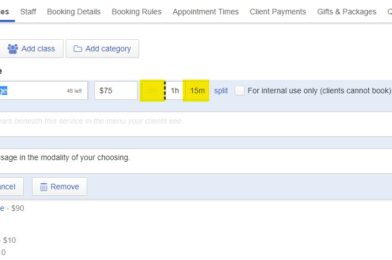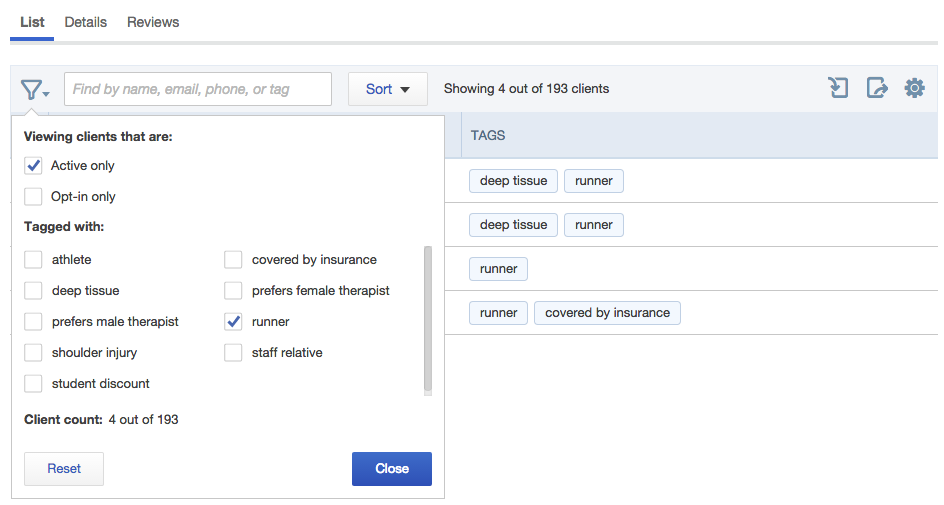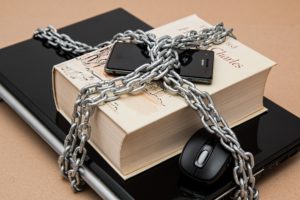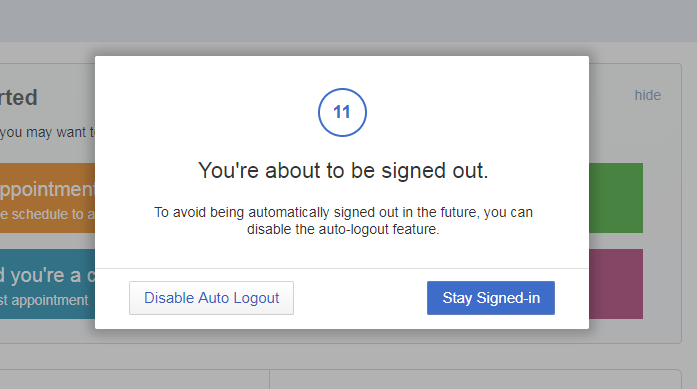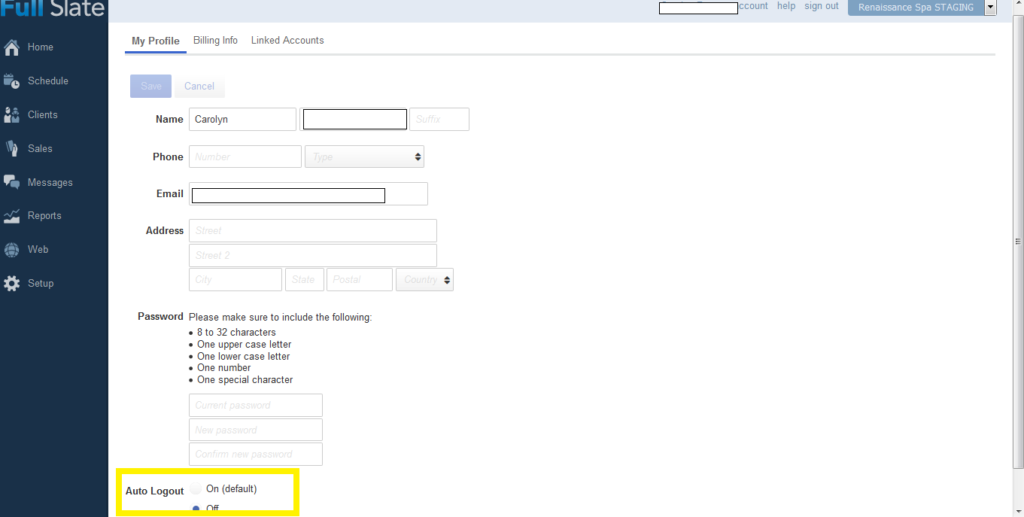Hello Full Slate Users,
Exciting new changes are here! To help you better manage your staff and schedules, Full Slate is launching an update on how you can configure your team. You will now efficiently address current and former staff, and adding managers, admins, and front office staff has never been easier! Best of all, these changes will not interfere with your monthly or annual subscription plan.
So what exactly is new? Under Setup → Staff a Staff Status field will be added to each staff profile with the options to select Active, Inactive, or Manager. Here is an explanation of each status and how they will affect the schedule and billing:
- Active: This status is for staff actively taking appointments. This user will be visible on the Schedule, and depending on if they perform services or not, appointments can be booked internally or online by clients. A two-way calendar sync is available. This user will count towards a monthly or annual subscription plan.
- Performs All Services: Appointments can be booked internally or online
- Performs select services: Appointments can be booked internally or online
- Performs No Services: Appointments can only be booked internally
In this image, this staff is Active and performs All Services
In this image, this staff is Active and performs No Services
- Inactive: This status is best used for former staff. This user will be visible on the Schedule tab but not bookable for new appointments (any appointment history will remain intact). Only a one-way calendar sync is available from this Full Slate schedule to an external calendar. This user will not count towards the monthly or annual subscription plan.
- Performing All or select Services or No Services does not affect this user’s status.
In this image, this staff is Inactive and performs No Services
In this image, this staff is Inactive and performs All Services
- Manager: This status is for managers, receptionists, and staff not taking appointments. This user will not be visible on the Schedule tab and will not be bookable for appointments. Only a one-way calendar sync is available from this Full Slate schedule to an external calendar. This user will not count towards the monthly or annual subscription plan.
- Performing All or select Services or No Services does not affect this user’s status.
In this image, this staff is Manager and performs All Services
Some Tips:
As long as users are listed as Active, nothing will change. Any user that needs to be scheduled online or internally on the Schedule tab must be listed as Active (make sure that you check which services they perform).
For any users that are only booked for appointments internally, they MUST be set to Active.
Only Active status allows for two-way calendar sync. Inactive or Manager status are only allowed one-way calendar syncs – since they are not taking appointments.
PLEASE NOTE! This update will take effect as of July 22, 2021. Any user listed as ACTIVE will count towards your billing. To avoid any sudden invoice amount increases, please email [email protected]. Our Customer Care Team is ready to answer any questions and help you configure your account, staff, and schedules to meet your company’s unique needs.