If your company is based, or does business, in the EU and are concerned about how Full Slate has updated to meet the new requirements, fret no more!
Here is an overview of what we have done in order to comply with the conditions under the GDPR.
If your company is based, or does business, in the EU and are concerned about how Full Slate has updated to meet the new requirements, fret no more!
Here is an overview of what we have done in order to comply with the conditions under the GDPR.
You will have a window, from 03/21/2018 to 04/06/2018, to ensure uninterrupted client payments. If you happen to miss the window, no worries. You will still be able to accept client payments – just make sure to follow these steps as soon as possible:
1. Log in to Authorize.net.
2. Click the “Settings” link under the “Account” section.
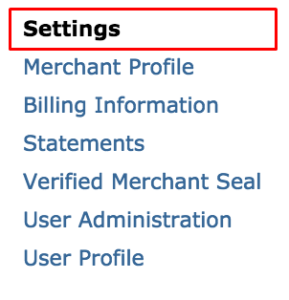
3. On the Settings page, click the “Manage Public Client Key” link under the General Security Settings section.
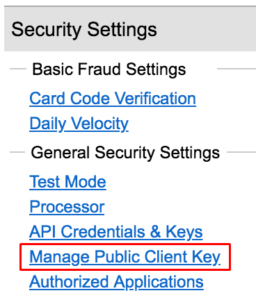
4. Enter your Secret Answer to the Secret Question and click Submit button to create a new client key.
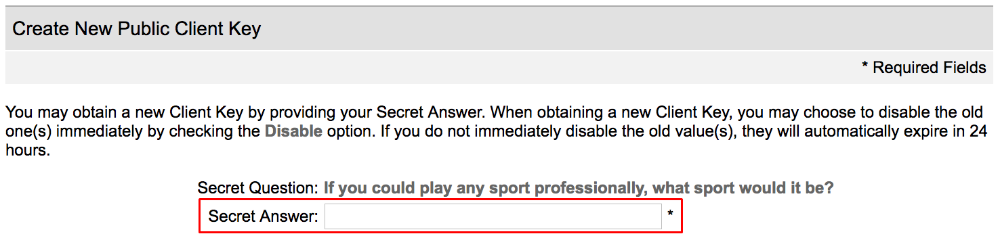
Note: If you need to reset your Secret Answer, please refer to this help page:
https://support.authorize.net/authkb/index?page=content&id=A524&actp=LIST
5. Select and copy the newly created client key.
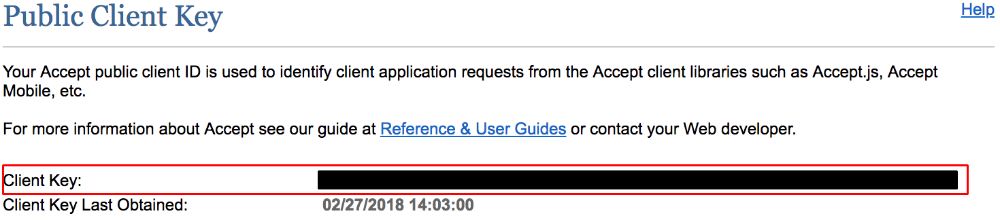
6. Sign into the Full Slate app.
7. Navigate to the Setup -> Client Payments tab.
8. Paste your client key to the “Client Key” text box and click Save.
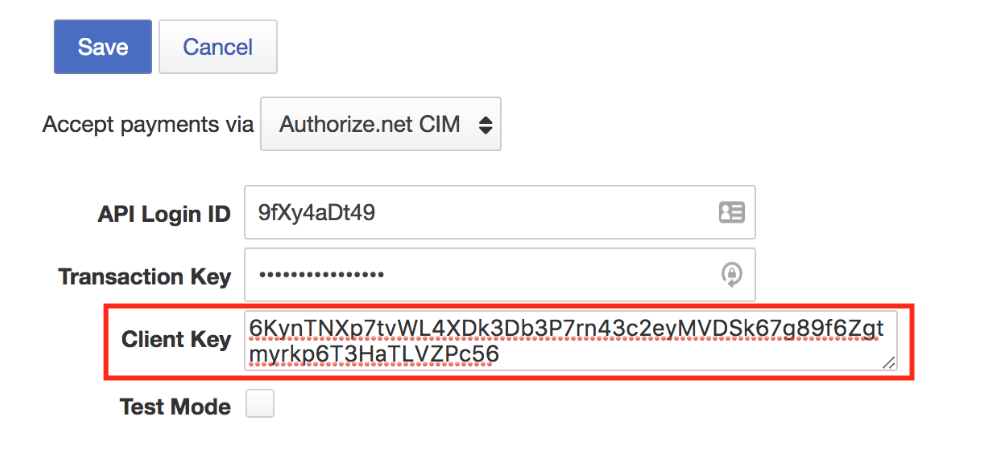
If you have any questions on this or any feature of Full Slate, please feel free to reach out to our team and we’d be happy to help!
Thanks and Happy Scheduling!
The Full Slate Team
[email protected]
(888) 489-6543
While this is not an Extreme Makeover, we have managed a little nip and tuck to the way our Gift Certificates and Packages look to your clients.
For several years we have offered an additional service with Full Slate whereby you can create and sell gift certificates and packages. More on that feature can be found via our Help Center
While this is a great feature, we know that it was due for a bit of an upgrade, so we have added some changes to make them more visually appealing.
Here is the what our certificates have looked like.

And this the new version
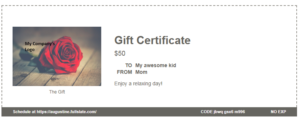
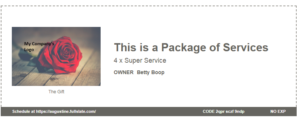
Starting today, your logo will now appear on the certificate. This is the logo featured in your company settings found via Setup > Company Details. Your company name will appear beneath the logo. Information about your Landing Page address, the redemption code, and the expiration dates will appear on the black bar.
A few other tweaks were made so that the vouchers look more streamlined than before. Another change was to limit the characters used in the description of the product and the length of your title of services. A character-counter was added, so when you are creating these items, the system will let you know how many characters you have left.
We are still hard at work on making this feature even better but we hope that you enjoy this improvement. If you have any questions about these updates or would like some help setting up this feature, please feel free to Contact Us at Full Slate Support.
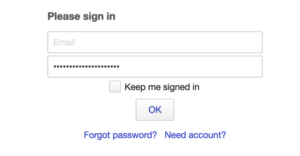
Full Slate is committed to making sure your company and client information is secure.
HIPAA rules require Covered Entities and Business Associates to implement technical policies and procedures for electronic information systems that maintain electronically-protected health information (EPHI), to ensure that only authorized individuals to have access to EPHI. The auto-logoff feature is one such procedure included in the HIPAA regulations. The feature provides a practical and effective method of guarding against the unauthorized access of EPHI.
If you would like more information on the password protocol in Full Slate, please see http://blog.fullslate.com/strong-passwords/
As always, we invite you to let us know what we can do to improve your experience with Full Slate. You can reach us at (888) 489-6543 or [email protected].
The Full Slate family is growing!
We have added two awesome customer service experts to help you with all of your questions, concerns, and queries. Chat, phone, email lines are open to assist you with everything and anything Full Slate. Our hours of operation for email, chat and phone support is 8:00 AM to 5:30 PM PST.
Full Slate is committed to providing you with an exceptional customer service experience with each interaction. If you have any questions, concerns or queries please reach out to us
Phone: 1-888-489-6543
Email: [email protected]
Want to make an appointment for support?
https://fssupport.fullslate.com/
Thank you for your assistance with informing us of the various issues you’ve experienced following this release. We deeply apologize for the inconvenience and frustration and appreciate your patience as we work through this.
We’ve heard several suggestions and requests to roll back. We’ve upgraded the way our system manages and encrypts its data (it’s much more secure); unfortunately, this also means rolling back would actually cause more issues than it would help.
In lieu of that, our team has been working tirelessly to address the issues that have been reported. We’d like to post an update so that you are all looped in on our progress with regard to the fixes:
Issues we’ve already released fixes for:
500 Internal Server Error On Booking Page
500 Internal Server Error On Packages History
Login Page Not Loading Properly
Issues we’re close to releasing fixes for:
Javascript Embed Codes Not Working
Email and SMS Appointment Reminders Are Not Sending
Issues that we are still actively working on:
“Nothing to Pay For.” Error When Scheduling An Appointment
iPhone 6 Not Loading Appointment Booking Page Correctly
Error Selecting Dates for Booking Service on Mobile
Javascript Error Prohibiting Various Pages From Loading
Switching Company Doesn’t Refresh UI Properly
Finally, we’d like to apologize for not communicating and updating everyone as often as we ought to have. As mentioned previously, our development team has been extremely focused, working around the clock to develop and release fixes. We’re continuing to work through this list and will let you know as fixes are released.
Please continue to let us know if you experience any issues! The most helpful way to inform us would be by emailing [email protected] – this way, we can process the report more quickly as well as keep you directly up to date as fixes are released.
One question we frequently get in the world of Full Slate Support is, “When are you going to be releasing new updates?” We completely understand, as everything has room to improve and Full Slate is no different. But rest assured, our engineers are continuously hard at work making improvements and adjustments to Full Slate based on, in large part, feedback from customers like you!
One of the improvements we have made recently concerns the security of your account and the site. Our last blog focused on the importance of good password protocol. With that in mind, we will be updating our password protocol at Full Slate, and wanted to let you know.
Starting on Monday, April 10, we will all need to update our Full Slate passwords. We are making this change to better secure not only the Full Slate site, but your particular account as well. As we discussed in our previous article, one of the easiest and most effective ways to secure your personal information and account now is by strengthening your passwords. At Full Slate, we want to encourage each of our customers to take steps to protect their identities and businesses online – and one way is by launching our new Full Slate Password Protocol.
You can change your Full Slate password immediately, by heading to Account > My Profile.
Don’t worry if you forget to do this now. The system will prompt you to update your password once the protocol has been fully launched within the system.
Questions? Concerns? Feel free to email [email protected] or call us at 1-888-489-6543.
Security is one of the most important factors to consider when conducting business online. We lock the doors to our house and our cars are equipped with locks that can only be accessed with a key and/or an electronic device. We need to make sure we treat our cyber-connected accounts the same. Full Slate cares about your security and we want to make sure that you have the tools and knowledge you need to improve your day-to-day cyber security.
One of the best ways to protect yourself online is by creating and managing your passwords. In general, your password should contain a combination of numbers, symbols, uppercase letters, and lowercase letters. A password should not contain repetition, full words, usernames, pronouns, or any other predefined number or letter sequence.
One tip for creating a strong password is to start with a phrase as your base. For example, a phrase like “I hope the Giants win the World Series in 2017!” Then, take the initials of each word, and all numbers and symbols, to create your password. So, that phrase would result in this: IhtGwtWSi2017!
If you have reason to believe your password has been stolen, you should change it immediately on any accounts where you use the same or a similar password.
Regardless of why you are changing your password, choose a new password unrelated to the old one, and don’t reuse a password from another account. Remember, there may be other steps you should take as well to make sure your system or account has not been compromised in a way that will render your password change ineffective. The Department of the Navy’s Chief Information Officer’s website has a great article on Basic Cybersecurity Tips to Keep Your Data Safe.
One trend we have noticed at Full Slate is that some companies prefer just one login for the whole office. This is not something we recommend. One shared office password can become a problem if you experience any staff turnover (we have seen some not-so-nice actions by an employee let go from a company), and a shared office password can make it difficult for Full Slate support staff to track down who did what and when in regards to appointment or client data.
Our recommendation remains: anyone who needs access to your account should have their own unique login. Furthermore, staff should be counseled to log out of their workstation computers when they are done for the day to avoid anyone else accessing their profile.
For more on how to invite your staff to your Full Slate account, please click here.
If you have any questions on this or any feature of Full Slate, please contact our support team at www.fullslate.com or visit our Help Center.