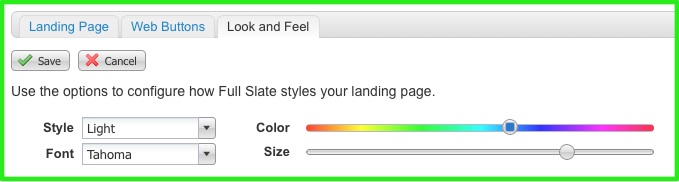We just released a great new feature! You can now customize the look and feel of your Full Slate landing page–the webpage your clients see when they book appointments. Through easy-to-use drop-downs and sliders, you can personalize the style, color, font and text size of your landing page:
- Style – Choose from Austere, Light and Bold. ‘Austere’ provides a clean, white page if you prefer to keep it simple. ‘Light’ adds some color to the page header, and ‘Bold’ is, well, bold, adding your choice of color to the whole page.
- Color – Choose from the entire color spectrum to match your website or tastes.
- Font – Are you a Tahoma, Verdana or Sans Serif kind of person? Choose from these fonts and more.
- Text size – Use the slider to choose a text size that fits your style.
To customize your landing page, go to Marketing > Look and Feel. You can play around with different options and immediately see the results in the landing page preview. And the moment you hit ‘Save’, you’ll have a whole new look and feel.
Go personalize your landing page today!