 If you sold some gift certificates over the holidays, you’re probably wondering how to keep track of which ones have been redeemed. That’s exactly what the new Sales tab is for! You can view all your vouchers, look up redemption codes, and adjust the balance of gift certificates on the Sales tab.
If you sold some gift certificates over the holidays, you’re probably wondering how to keep track of which ones have been redeemed. That’s exactly what the new Sales tab is for! You can view all your vouchers, look up redemption codes, and adjust the balance of gift certificates on the Sales tab.
All of the gift certificates sold through Full Slate are listed under Sales > Gift Certificates. You can also import redemption codes from other systems so clients can redeem gift certificates purchased elsewhere through your online scheduler.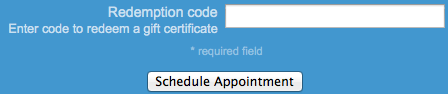
There’s a place to enter the redemption code in the booking form, so clients can use gift certificates to pay when scheduling online. Full Slate checks the balance on the redemption code and automatically deducts the price of the service(s) scheduled.
You can manually adjust the balance on a gift certificate, too, if a client presents it in person or wants to apply it to an offline purchase. Simply go to Sales > Certificates, click on the redemption code and enter the amount. Full Slate calculates the current balance left on each voucher and shows the history of credits/debits applied.
You can look up gift certificates by code, from/to name or email on the Sales tab, and print copies or export the whole list as a download file for your records. Plus, you can issue redemption codes for individual vouchers you give out offline; let Full Slate generate a random code for you or come up with your own unique convention.
Please note that in order to add redemption codes, you must enable Gift Certificates. This add-on costs $5/mo, but you can try Gift Certificates free for 30 days. Even if you drop the add-on and stop selling gift certificates through Full Slate, you will still be able to use the Sales tab to redeem any outstanding vouchers.