You now have greater access to your operating data so you can track how your business is performing and make key business decisions. Interested in learning who your most active clients are, what services are your most popular or which employees are generating the most revenue? 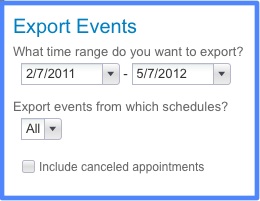 Need last week’s appointment information for billing, or last year’s activity for tax reporting? Now you can easily export your data into a CSV (“comma separated value”) file and open it in Excel to report, filter, sort and otherwise analyze the data any way you want.
Need last week’s appointment information for billing, or last year’s activity for tax reporting? Now you can easily export your data into a CSV (“comma separated value”) file and open it in Excel to report, filter, sort and otherwise analyze the data any way you want.
Everything you need is there: date and time of the appointment, client, service, provider, price, no-show status, and more. Just go to the Schedule tab, click ‘More’ > ‘Sync, Import & Export’ > ‘Export appointments’ > ‘Download .csv file’. Choose the date range you want, including past and upcoming appointments. And then select which providers you want and whether or not to include canceled appointments. Click OK and in seconds you’ll have your data.
So go ahead…unlock your operating data to track performance and make informed business decisions!