You can track how clients find your business using new ‘Source’ and ‘Referrer’ fields.
Under Clients > Details, each client record now includes ‘Source’ and ‘Referrer’ fields that allow you to record where the client heard about you. If a new client was referred by a colleague or other client, you can record this in the ‘Referrer’ field in 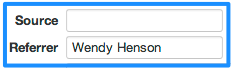 order to ensure you thank them later. And if a client found you on Yelp or saw your flyer at the local coffee shop, you can record that in the ‘Source’ field.
order to ensure you thank them later. And if a client found you on Yelp or saw your flyer at the local coffee shop, you can record that in the ‘Source’ field.
Both are basic text fields, giving you the flexibility to capture anything you want.
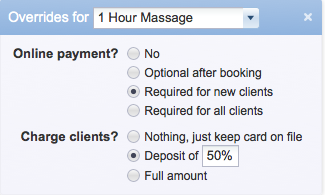 Now you can make payment info ‘Required for new clients’ only so just the people you haven’t seen before have to put a credit card on file or pay in advance when scheduling appointments online. You can also have different payment settings for each service – even individual clients. Check out the new options under Setup > Client Payments or click here to
Now you can make payment info ‘Required for new clients’ only so just the people you haven’t seen before have to put a credit card on file or pay in advance when scheduling appointments online. You can also have different payment settings for each service – even individual clients. Check out the new options under Setup > Client Payments or click here to