Authorize.net has made security improvements to the way they accept payments!
You will have a window, from 03/21/2018 to 04/06/2018, to ensure uninterrupted client payments. If you happen to miss the window, no worries. You will still be able to accept client payments – just make sure to follow these steps as soon as possible:
1. Log in to Authorize.net.
2. Click the “Settings” link under the “Account” section.
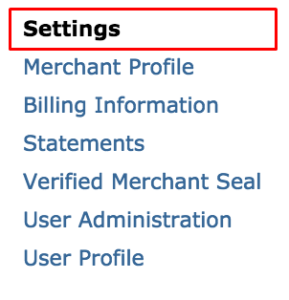
3. On the Settings page, click the “Manage Public Client Key” link under the General Security Settings section.
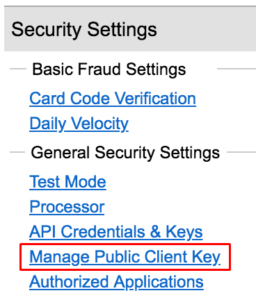
4. Enter your Secret Answer to the Secret Question and click Submit button to create a new client key.
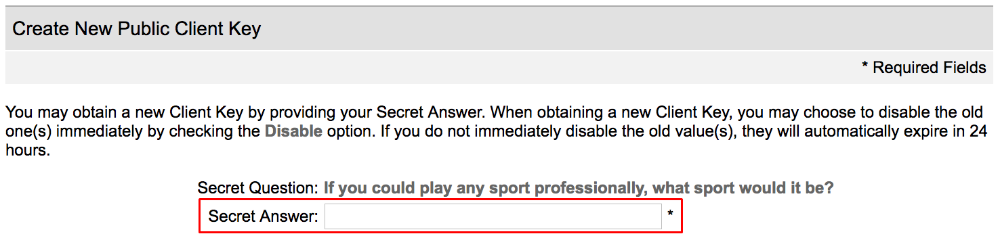
Note: If you need to reset your Secret Answer, please refer to this help page:
https://support.authorize.net/authkb/index?page=content&id=A524&actp=LIST
5. Select and copy the newly created client key.
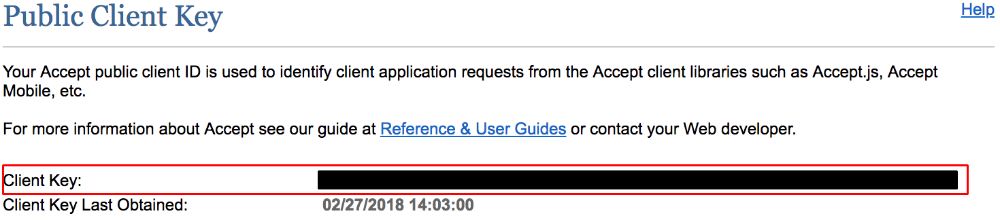
6. Sign into the Full Slate app.
7. Navigate to the Setup -> Client Payments tab.
8. Paste your client key to the “Client Key” text box and click Save.
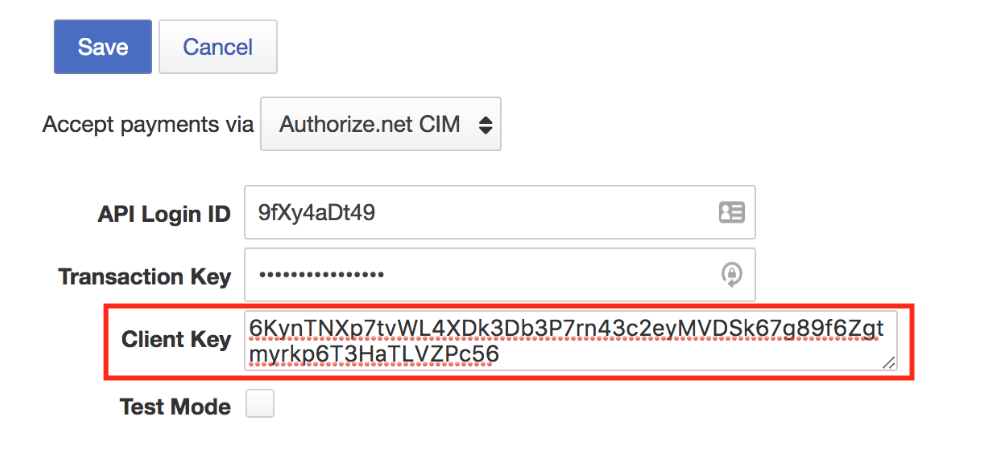
If you have any questions on this or any feature of Full Slate, please feel free to reach out to our team and we’d be happy to help!
Thanks and Happy Scheduling!
The Full Slate Team
[email protected]
(888) 489-6543
