Now you can fast forward on your schedule weeks at a time with a single click.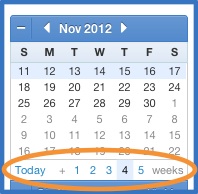
Say at the end of a session, your client wants to schedule their next appointment four weeks out. Just click the number “4” to jump to four weeks from today on your schedule. No need to count or calculate – with a single click, you can be confident you’re on the week you want.
Just as importantly, this new timeline tells you what week you’re viewing by highlighting the number of weeks out you are, so it’s easy to stay oriented in time.
You’ll find the fast forward feature just below the mini month calendar on the left side of your schedule. Oh, and we moved the “Today” button there too since it goes hand-in-hand with the timeline.
Happy skipping!