You asked for it… Now you can send clients confirmation emails when you schedule appointments on their behalf. 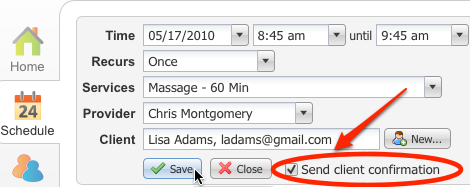 When you create an appointment on the Schedule tab, you’ll see a check box that says, “Send client confirmation.” After you click “Save,” you’ll have a chance to preview and edit the email, just like with cancellation notices.
When you create an appointment on the Schedule tab, you’ll see a check box that says, “Send client confirmation.” After you click “Save,” you’ll have a chance to preview and edit the email, just like with cancellation notices.
Offering to email clients their appointment details is a natural way to ask for their email address. Clients view it as a coutesy — and confirmation and reminder emails cut down on no-show’s! Plus, you can use it to build better relationships and drive repeat buisness with email marketing. So everybody wins!