We know how it goes. You answer the phone and begin scheduling an appointment for a new client. Great! But inevitably call waiting starts beeping and your next client walks in the door.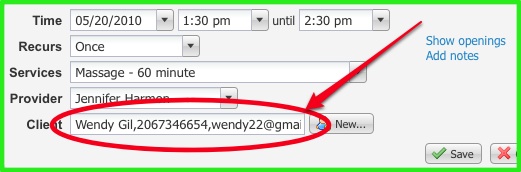
So here’s a shortcut that will help you schedule that appointment in a snap by capturing client contact info right in appointment details without the round-trip to the Clients tab. Here’s how:
On the appointment details “slider” on the Schedule tab, enter the client’s name, phone number and email address separated by commas in the Client field. Then hit Save.
It’s that easy. Now you’ve got all information you need and can move on to your next client! And don’t forget it’s even faster to schedule appointments with repeat clients since their client record automatically pops up when you start typing their name.