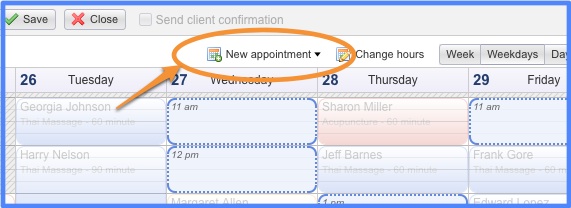The New Appointment button is a new way for you to schedule appointments with clients, and it has some handy built-in features. While scheduling an appointment, do your clients sometimes want to know what upcoming openings you have? The New Appointment button is a great way to see openings and quickly schedule a time that works.
The New Appointment button can be found at the top of the Schedule tab and on the Clients tab. Clicking on it results in a drop-down of your services. After you select the desired service, the appointment details box provides all openings that support the selected service for the selected staff member(s). Now you can let the client know when you have openings and quickly select one that works. Enter the client’s name (unless you started from the Clients tab in which case it’s automatically included), and you’re done.
So here’s what makes this new feature really powerful: Full Slate will only present times that are available in your schedule and that meet your Appointment Times settings under Setup. So if you’ve specified that appointments must start ‘on the hour’ or if you’ve specified that a particular service can only be scheduled on Mondays and Tuesdays, Full Slate will only show openings that meet those criteria.
Tip: Because openings on the New Appointment button mirror those presented to your clients on your landing page and scheduling widget, if you ever want to quickly see what openings your clients will see, you can use this feature for that too.
Of course you can still schedule the old fashioned way by clicking the appropriate time slot on the calendar. As always, if you have any questions, let us know!