Clients can schedule appointments 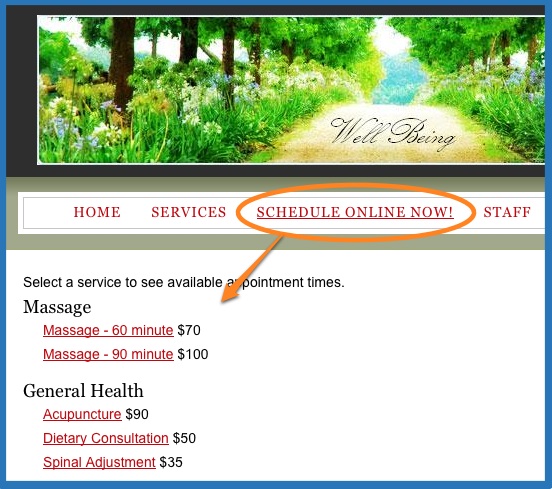 directly from your website with the Full Slate scheduling widget. Widgets are small, stand-alone applications that can be embedded in your website; all you need to do is add a bit of code where you want it to appear, similar to a video, slideshow or poll. And it’s now super easy to create a scheduling widget; just go to the Widget tab under Web in your Full Slate account and chose from the iFrame and JavaScript formats:
directly from your website with the Full Slate scheduling widget. Widgets are small, stand-alone applications that can be embedded in your website; all you need to do is add a bit of code where you want it to appear, similar to a video, slideshow or poll. And it’s now super easy to create a scheduling widget; just go to the Widget tab under Web in your Full Slate account and chose from the iFrame and JavaScript formats:
- iFrame Widget — The Iframe widget works well on most website builders, blogs and social media sites. You can control its height and width, as well as the style, color and font from the “Look and Feel” tab.
- JavaScript Widget — If you’re providing the widget code to a web designer, they may prefer the JavaScript widget because it automatically adopts the style of your website using CSS. Some do-it-yourself website builders don’t accept JavaScript, so it may not work everywhere. You can always give it a try and if it doesn’t work, revert to the iFrame widget.
Once you’ve created the code for your widget, simply copy and paste it onto your website or email it to your website designer. To ensure the scheduling workflow fits well within your website, you may want to have a dedicated “Schedule Online Now” webpage on which to embed the widget. Now you can point current and new clients to your website and know they can quickly and easily schedule appointments right there!