You can now include in your email alerts information provided by clients when they book and cancel appointments online.
If you have added custom booking fields under Setup > Booking Details, you can choose to include client answers in the email alerts you receive each time a client books online. This is a great way to know when a client has made a special request or supplied information critical to providing the service. Just be sure to consider your clients’ confidentiality when deciding whether to include this information in your email alerts. Of course, you can still access this information on appointment details on the Schedule tab.
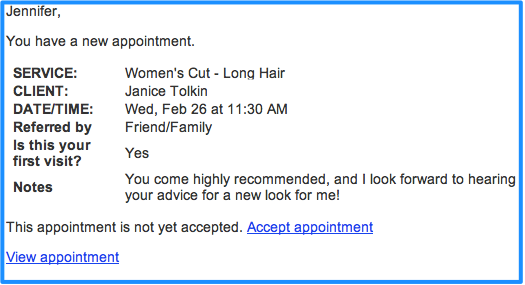 You can also choose to include in your email alerts any notes written by a client when they cancel an appointment online. With this information, you’ll know if you need to follow up with your client right away or otherwise take action.
You can also choose to include in your email alerts any notes written by a client when they cancel an appointment online. With this information, you’ll know if you need to follow up with your client right away or otherwise take action.
By default, answers to custom booking fields and cancelation notes are not included in email alerts. To start, go to Messages > Alerts and check the boxes at the bottom of the page.