Openings are now presented to clients in their own time zone. This new feature is great for businesses with a national or international presence. Client no longer need to manually convert your time zone to theirs, helping to ensure they are available for the appointment.
Full Slate detects where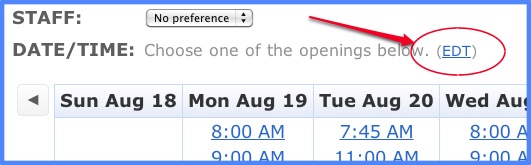 your client is and shows available times in their local time zone. Your clients can also manually set their time zone on your landing page or scheduling widget.
your client is and shows available times in their local time zone. Your clients can also manually set their time zone on your landing page or scheduling widget.
You can even set each client’s time zone so that messages you send from the application and automatic messages, such as reminders and followup messages, include the client’s local time. You’ll find this under Clients > Details.
To turn on this optional feature, go to Setup > Booking Details. And check it out in action on our support scheduling page!