We just released a powerful new feature that resulted directly from a customer request. You can now restrict who can book an appointment with you to either 1) existing clients who are in your client database or 2) people who know a secret code defined by you. To restrict who can book appointments with you, visit Booking Rules under the Settings tab and set up your restriction criteria.
Restricting to Existing Clients. With this setting, people will not be able to book an appointment with you online unless their email address or phone number is recorded in your client database (see your Clients tab). Clearly, if you choose to use this setting, you’ll want to ensure all your clients are entered in your Full Slate client database with an email address or phone number.
Using a Secret Code. With this setting,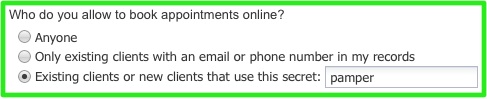 you can enter a secret code word and then provide that code word to anyone you want booking appointments with you online. You might consider sending an email blast, which includes the secret code, to your clients.
you can enter a secret code word and then provide that code word to anyone you want booking appointments with you online. You might consider sending an email blast, which includes the secret code, to your clients.
Of course, there is a drawback to using these restrictions: people who find your website while searching online for businesses like yours will not be able to immediately book an appointment with you.
Restricting who can book appointments with you is another tool from which you can choose to stay in control of your schedule.