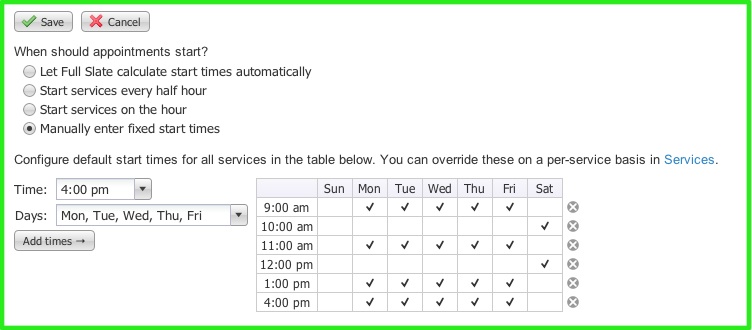We just released a powerful new feature enabling you to maintain even more control over your schedule! You can now directly control the start times of appointments as presented to your clients. Do you want appointments to start only on the hour? Now you can set that. Do you want long services to align with the beginning of the day, lunch hour and end of the day? You can do that too. You have full control over when appointments start.
To establish appointment start times at a global level (i.e. for all services you offer), find the new tab called Start Times under Settings. The default is to let Full Slate automatically calculate start times by presenting sequential appointments based on the duration of the selected service (this is how start times have historically been presented). Now you can also choose to start appointments every half hour, every hour or manually enter the start times you want. If you choose to manually enter start times, you can even establish different start times based on the days of the week.
You can also establish start times at the individual service level under Company > Services, where you can select the default global setting or choose every half hour, every hour or manually enter specific start times.
You now have a great deal of flexibility in establishing when clients can schedule appointments with you. As always, don’t hesitate to contact us if you have any questions!