New to Full Slate and maintain your client records in Google Gmail or Constant Contact? We’ve integrated with Google and Constant Contact to make it super easy to import your client records into Full Slate. Just go to Clients > List, click Import, select “From Gmail” or “From Constant Contact” and follow the easy instructions from there.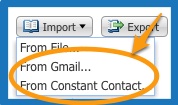
Once you’ve imported your client records, go to Clients > List and invite all your clients to start scheduling online. You and your clients will begin enjoying the benefits of online scheduling in no time!