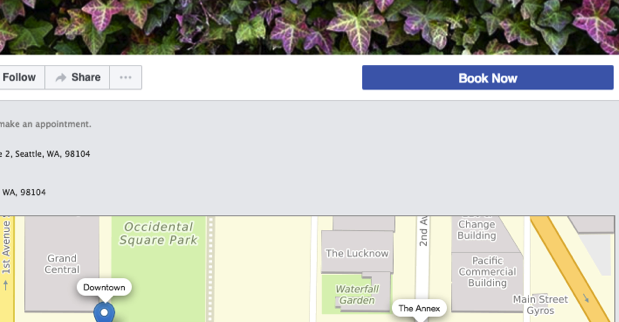While walk-in appointments can help fill in scheduling gaps and unexpected no-shows, no small business should rely on a revolving door of walk-ins as a secure revenue stream. To grow into a more mature business model, you need to encourage pre-booking and more consistent scheduling behavior from your clients. Offering opportunities to pre-book helps you build a more consistent schedule of clientele, which will in time allow you to grow your business and increase revenue.
How to encourage pre-booking to your clientele
When do you ask your clientele to book their next appointment? It shouldn’t be at the end of an appointment, when both you and the client are already thinking of other things. Instead, you should bring up the idea of pre-booking with your clients while you’re still with them.
How might you discuss the benefits of pre-booking? Here are some suggestions:
- Discuss how your business operates and why it’s helpful for you
- Focus on the benefit to your client – how they can book the best time earlier, and not have to worry later on
- Share with them why you want to keep them as loyal clients
The idea of pre-booking might not come naturally to some of your clients, and if you want to really train your clients to practice booking behaviors that benefit you greatly in the end, you might want to consider incentivizing them. For example, you could offer small incentives such as $5 or $10 off their next service if they pre-book, or add on an extra service.
Adding online scheduling to your Facebook page
Another way to encourage pre-booking and build a more consistent schedule for your business is to add scheduling onto your Facebook page. This is a Full Slate feature that you can quickly set up. Just add the Full Slate application to your business’ page, and clients will be able to select from real-time openings synced from your Full Slate appointment ledger.
- Step one: click on the Web > Facebook tab in your Full Slate account
- Step two: Select the styling you want
- Step three: Click the link to add to your page
- Step four: Verify with Facebook
You’re done! A new tab: Schedule Now, will show up in the navigation of your Facebook page. This tab will list your services and your appointment availability. When clients schedule through Facebook, the appointment confirmations and alerts work the same as if they scheduled from your website.
How to encourage clients to schedule online
There’s an overwhelming movement towards clients booking and requesting appointments online, so offering online booking shouldn’t require much convincing. However, there are definitely ways you can alert your clients that you now offer online booking.
- Send an email to your clients announcing your online booking options, with an easy link to your online booking page. Full Slate offers a ready-made email template titled “Client Invitation” to make this an even simpler process.
- Mention online booking as an alternative to, or way to, pre-book – this can be added to the conversation you have about pre-booking during your client visits
- Update your voicemail to let clients know that you offer online scheduling, and it is a quick, easy way to schedule their next appointment. Be sure to mention your website or that you offer online scheduling on Facebook
These are just some of the ways you can encourage pre-booking to your clientele, and pave the way for a more robust business plan for your salon, spa, or small business. For more tips like this, visit our blog at http://blog.fullslate.com/.