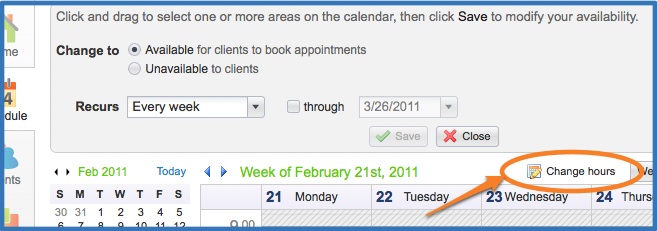You can change the days and times when your business is available to take appointments right on your Schedule tab. We recently moved this functionality from the Staff tab so that you can quickly and easily change your business hours and immediately see the results on your schedule.
With Full Slate, you have many ways to manage your business hours:
- Expanding your hours to include Sundays? Arrow your schedule forward to the first week you’re open on Sunday and click the ‘Change hours’ button. Highlight the hours you’re open and select ‘Available’ recurring ‘Every week’ with no end date.
- Only available every other Saturday? No problem. After clicking the ‘Change hours’ button, highlight the hours on the first Saturday you’re open and then select ‘Available’ recurring ‘Every other week’.
- Do your hours change seasonally? Just apply an end date to the recurrence so your schedule will go back to your regular hours at the end of the season.
- Need to mark holiday hours for every employee at once? Select all staff members on the left side of the schedule and highlight hours across all of their schedules.
And each staff member on your account can control their own hours regardless of their role (administrator, schedule manager, employee), so they have full control over their schedule.
For more details on this feature, check out the help file here.