Social media, like Facebook and Twitter, can be an effective way for service professionals to stay in touch with clients and find new ones. But to get the most out of your posting and tweeting, be sure to combine it with online scheduling! Here are a few ideas to optimize your socializing:
Add an Appointment App to Your Facebook Page
Facebook can be a fantastic way to stay top-of-mind with your clients and encourage them to recommend your services to their friends. The trick is posting something on your wall that they’ll want to share – like an offer to buy one/get one free or a reward for referrals. Then make it super easy for friends on Facebook to make appointments by adding a ‘Schedule Now’ tab to your business page using Full Slate’s Facebook app.
Fill Openings in Your Schedule with Twitter
Last-minute cancellations and slow days are an inevitable facet of the service industry, but with an active Twitter following and online scheduling, you can fill the gaps. Just fire off a tweet about those openings with a tiny URL linking to your online scheduler. Time-sensitive deals are one of Twitter’s Best Practices for Businesses. Tweeting discounts on same-day and next-day appointments gives people a reason to follow you and can turn idle time into billable hours.
Link to Your Online Scheduler in Blog Posts
A blog is a great way to announce new services and special offers. Be sure to include a link to your appointment scheduler in these posts. You can make a schedule appointment button that links to openings for a specific provider or service under Web > Buttons in Full Slate.
Send an Automatic Follow-up Email to Generate Reviews
Online review sites like Yelp and Google Places are a great source of new clients. People go there to find popular businesses and the more reviews you have, the better.
How can you get more reviews? Easy. Set up an automatic follow-up email in Full Slate to go out after every appointment. Thank your client for coming in, link them to your Yelp and Google Places profiles, and ask for feedback. Don’t be afraid of a few negative reviews – they actually enhance credibility.
You might consider adding a Yelp Deal or Google Offer for new clients too… and don’t forget to link right to your appointment scheduler!
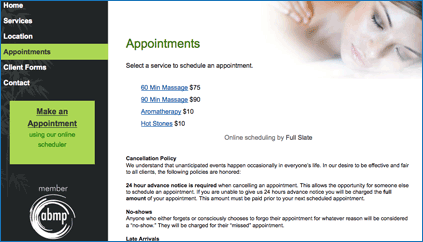

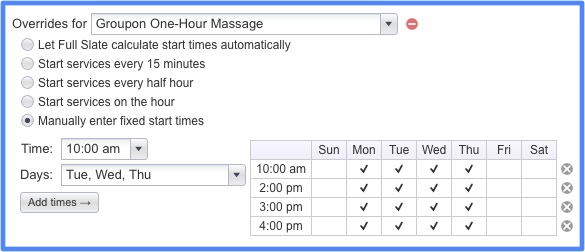

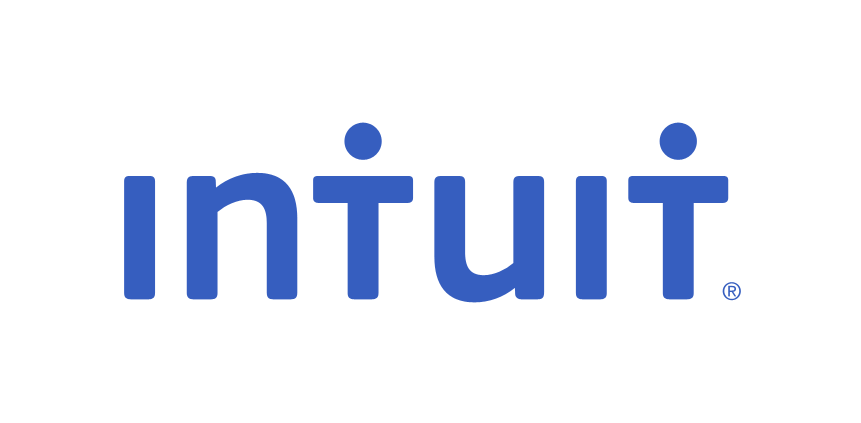
 We’ve observed the various ways some of our customers access the internet from their place of business and had a few ask us for advice on how best to get access at their shop. So we thought it worthwhile to summarize the primary options businesses have in accessing the internet. We included a general assessment of each option’s reliability (in terms of uptime and speed…but of course your experience may vary) and cost.
We’ve observed the various ways some of our customers access the internet from their place of business and had a few ask us for advice on how best to get access at their shop. So we thought it worthwhile to summarize the primary options businesses have in accessing the internet. We included a general assessment of each option’s reliability (in terms of uptime and speed…but of course your experience may vary) and cost.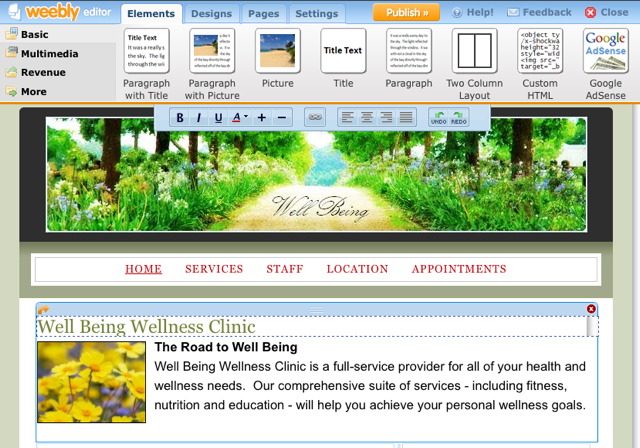

 key issue that many local service providers face: ‘how do I build a solid base of recurring clients?’
key issue that many local service providers face: ‘how do I build a solid base of recurring clients?’