Now you can dynamically add provider names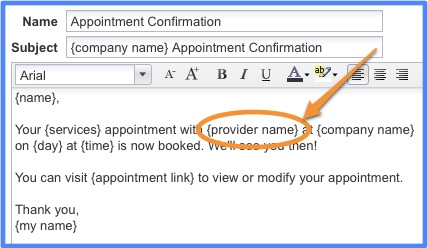 to email templates — such as appointment confirmations and reminders — so your clients know who their appointment will be with. To include the provider’s name in appointment-related emails to clients, just add the {provider name} placeholder to include the first name of the staff member or the {provider full name} placeholder to include the first and last name of the staff member.
to email templates — such as appointment confirmations and reminders — so your clients know who their appointment will be with. To include the provider’s name in appointment-related emails to clients, just add the {provider name} placeholder to include the first name of the staff member or the {provider full name} placeholder to include the first and last name of the staff member.
For example, take the following sentence in the ‘appointment confirmation’ email template: “Your appointment with {provider name} on {day} at {time} is now booked.” If the appointment is with staff member Emily, the client email will read “Your appointment with Emily on Friday, July 15 at 10:00am is now booked.”
Check out this blog post to learn more about using placeholders in email templates.
If you have more than one provider in your business, be sure to check out this new feature!