You can now restrict a staff member from making changes in your Full Slate account. Do you have an employee who needs access to Full Slate but is not authorized to book or modify appointments or edit client details? Now you can provide them with access to your Full Slate account without giving them the ability to make modifications.
You can choose to provide an employee access to all staff schedules or only to their own schedule, while restricting their ability to make changes.
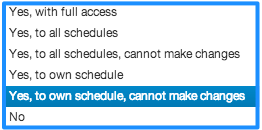 To restrict an employee from making changes, add them as a provider under Setup > Staff and select “Yes, to all schedules, cannot make changes” or “Yes, to own schedule, cannot make changes” under the “Allow this staff member to log into Full Slate?” setting. Then click ‘send invitation’ to invite them to access your account.
To restrict an employee from making changes, add them as a provider under Setup > Staff and select “Yes, to all schedules, cannot make changes” or “Yes, to own schedule, cannot make changes” under the “Allow this staff member to log into Full Slate?” setting. Then click ‘send invitation’ to invite them to access your account.
For further details on staff access levels, please click here.