You can now display an “overview” for each 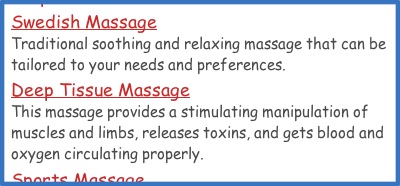 service you offer. An overview is a brief description that can help clients determine at a glance which service is best for them.
service you offer. An overview is a brief description that can help clients determine at a glance which service is best for them.
Clients will see the overview on the list of services on your landing page, website widget and Facebook page.
You can still also include more detailed service descriptions that clients see after selecting a service.
To add service overviews, simply go to Setup > Services, select a service and click ‘overview’.