Want to minimize gaps and idle time on your schedule? Our new ‘smart’ scheduling feature gives you the option to only show clients openings that are near other appointments on your schedule. It’s designed to give you additional control and present openings the same way you might if a customer called in to schedule.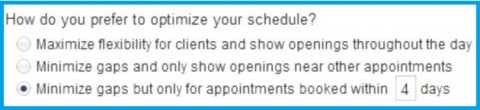
You’ll find this feature under ‘Setup’ > ‘Booking Rules’. The default is to maximize flexibility for clients and show openings throughout the day. You can choose to always display only those openings that are near other appointments. Or you can combine the two: minimize gaps within the next few days and maximize client flexibility for appointments that are further out.
Minimizing gaps in your schedule let’s you make better use of your time and allows you to be more productive. But don’t just take our word for it. Here’s what Randy G. Sorter from Actualize Healing Arts in Denver says about it: “This new feature is a terrific solution to a professional dilemma: I can allow clients to book freely online and still be assured of an optimal schedule. I couldn’t be happier.”