Clients can now add new appointments to their calendar 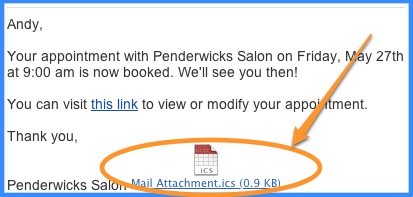 with a single click from their appointment confirmation email. An appointment file, known as an .ics file, is included in every ‘appointment confirmation’ and ‘accept appointment’ email to clients, so all they have to do is click on the file and the appointment is automatically added to their default calendar, such as Outlook, iCal or Google Calendar. This works whether your client schedules the appointment or you do.
with a single click from their appointment confirmation email. An appointment file, known as an .ics file, is included in every ‘appointment confirmation’ and ‘accept appointment’ email to clients, so all they have to do is click on the file and the appointment is automatically added to their default calendar, such as Outlook, iCal or Google Calendar. This works whether your client schedules the appointment or you do.
Not only is this a great convenience for your clients, but, just as reminder emails can help reduce no-shows, so can easily adding the appointment on their everyday calendar!