When a client misses an appointment, 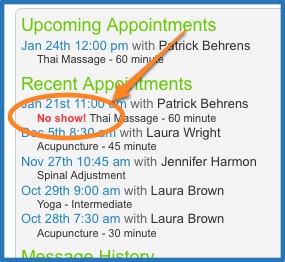 you can now mark it as ‘No show’ and track it as part of the client’s history.
you can now mark it as ‘No show’ and track it as part of the client’s history.
To mark an appointment as ‘no show’, just click the appointment on the Schedule tab and check the ‘No show’ box in the appointment details slider. The appointment will now display the ‘no show’ icon right on the calendar so you can see ‘no shows’ at a glance, and the appointment will be flagged as ‘no show’ in the client’s history on the Clients tab.
This new feature is the result of customer requests so please keep the great ideas coming.