There are many features in Full Slate that ensure you stay in control of your schedule and properly manage your client relationships. Accurately defining each staff member’s ‘role’ is a powerful “control” feature that is often overlooked. When you set up staff members in your Full Slate account, you can define each one as either an Administrator, a Schedule manager, or an Employee. Because each role has different rights within your account, as detailed below, it is important to properly set each staff member’s role when you set them up or if their responsibilities change within your business.
Administrator. Administrators have access to everything,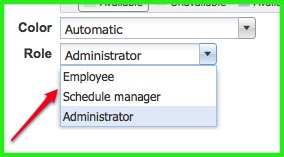 including booking options, message templates, marketing tools, services and staff, and billing information. The business owner is typically the administrator, but other staff members can also be made administrators to share responsibility for maintaining your company’s account.
including booking options, message templates, marketing tools, services and staff, and billing information. The business owner is typically the administrator, but other staff members can also be made administrators to share responsibility for maintaining your company’s account.
Schedule manager. Schedule managers can access everybody’s calendar and schedule appointments for anyone. This role is appropriate for a receptionist or front office coordinator. Schedule managers are not able to create or change message templates, marketing tools, company details or billing information.
Employee. Employees can view their own schedule and make their own appointments. They cannot see other peoples’ schedule, a full list of clients, message templates, marketing tools, company details or billing information.