We at Full Slate take pride in bringing you innovations to help you achieve business success. That’s why we’re excited to announce our new partnership with Square, one of the world’s leading payment processors.
Square offers so many features that have been requested by our business partners, including the ability to collect a card on file to secure appointments.
Why is Square awesome for Full Slate users?
- Option available to simply collect a card on file without charging
- Reduce no-shows by adding Square as your payment processor
- Low processing fees mean more money in your pocket
- Square offers a user-friendly dashboard to help you easily see cash flow
Want to learn more about Square and how it can benefit your business? Read on for all you need to know about Square.
Meet Square, Our New Payment Processing Partner
You’ve probably encountered Square, the fast, easy, payment processor that lets businesses transact anywhere, even on the go. Square is a mainstay of brick-and-mortar and online shopping. No matter what you sell or where you sell it, you can make payment processing effortless with Square.
Founded in 2009, Square is on a mission to empower more businesses and people to participate in the economy. Square’s founders wanted to make it possible for any business to accept credit card payments. Today, Square has offices in the U.S., Canada, Japan, Australia, Ireland, Spain, and the UK.
More than two million businesses around the globe use Square. While 72% of Square clients are small businesses with <50 employees, Square solutions also meet the needs of large enterprises. Some household names you know — like Facebook and Whole Foods — use Square for payment processing.
Top-Notch Features for Every Business
You’ve probably encountered Square, the fast, easy, payment processor that lets businesses transact anyway. Square is a mainstay of brick-and-mortar and online shopping like. No matter what you sell or where you sell it, you can make payment processing effortless with Square.
- Get Started Quickly: Setting up your square account is a quick, painless process. No bank visits or a merchant account set up required. You also don’t need to pay any upfront fees or sign up for a long-term commitment.
- Receive Payments Promptly: Square makes it easy to accept payment wherever you are, even on the go. You can get your money in your bank account as soon as the next business day (or instantly for a fee per transfer).
- Sales and Inventory Tracking: Not only does Square streamline your payments, it also helps you keep a close watch on business trends. Keep an eye on your sales and cash flow, while receiving real-time updates about your sales and inventory.
- No Hidden Fees: There aren’t any statement fees, chargeback fees, or any other small-type, weird-word fees. You pay only when you make a sale. All you pay are transaction fees are each sale, so you won’t have any surprises.
- Streamlined Disputes: When payment disputes occur, their team of experts deals with the bank for you so you can focus on more important things, like your customers.
- State-of-the-Art Security: Square has engineered into its products from the ground up. The company follows industry requirements that keep data safe (instead of passing that responsibility on to you).
- Protection for Your Business: Square’s systems constantly monitor for suspicious activity. If they suspect something fishy, they notify you and help you avoid lost goods or sales. Square’s tools help prevent the wrong people from accessing your account.
Get Started with Square Today
Starting today, Full Slate users can sign up for a free Square account. The good news is that It only takes a few minutes to sign up with Square — and doesn’t require a long term contract. You can start risk-free and learn first-hand about all the powerful benefits can bring to your business.
When you sign up with Square you’re joining a community of global business owners driving the next chapter in commerce. Square users transact every day in every location you can imagine — from a pop-up booth at a farm market to a downtown restaurant, to a multi-million dollar online enterprise.
At Full Slate, we’re proud to partner with Square to bring our users access to next-generation payment processing. We look forward to supporting you and innovating with you as your business grows and thrives.
To sign up for Square and start enjoying all the great benefits they have to offer for a Full Slate customer, please visit https://buff.ly/3bKEBXi
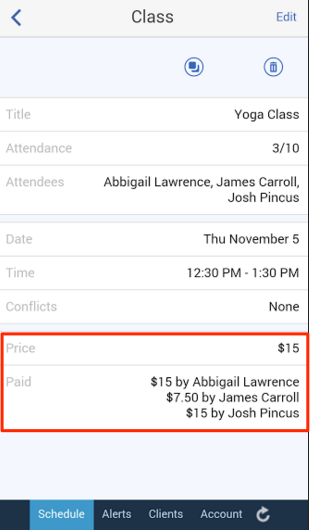
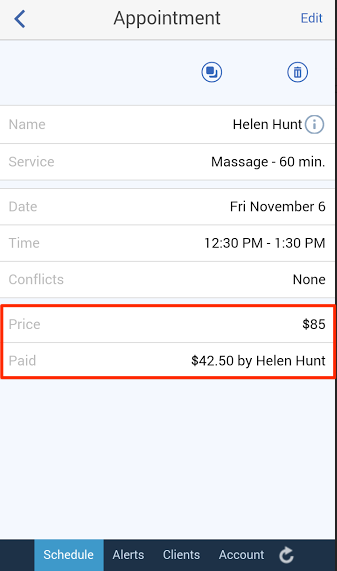
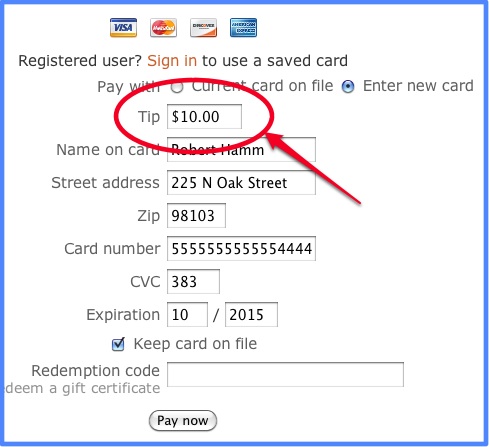

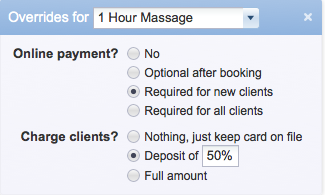 Now you can make payment info ‘Required for new clients’ only so just the people you haven’t seen before have to put a credit card on file or pay in advance when scheduling appointments online. You can also have different payment settings for each service – even individual clients. Check out the new options under Setup > Client Payments or click here to
Now you can make payment info ‘Required for new clients’ only so just the people you haven’t seen before have to put a credit card on file or pay in advance when scheduling appointments online. You can also have different payment settings for each service – even individual clients. Check out the new options under Setup > Client Payments or click here to 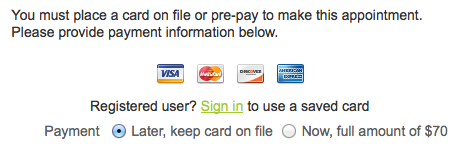 Another option is requiring a deposit – either flat fee or percentage of the cost of service – at the time of booking. Non-refundable deposits provide a guaranty that the client will show up similar to credit card capture, but are less susceptible to dispute and charge-back than fines applied after the fact. And, since the charge is processed immediately, you don’t necessarily need to have a merchant account that provides for secure storage of full credit card numbers.
Another option is requiring a deposit – either flat fee or percentage of the cost of service – at the time of booking. Non-refundable deposits provide a guaranty that the client will show up similar to credit card capture, but are less susceptible to dispute and charge-back than fines applied after the fact. And, since the charge is processed immediately, you don’t necessarily need to have a merchant account that provides for secure storage of full credit card numbers.