You can now set different appointment hour limits 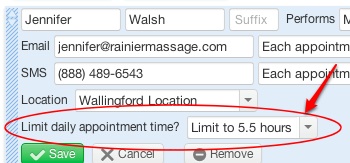 for each provider in your business. We introduced the appointment hours limitation feature a year ago for massage professionals and anyone who needs to limit the number of hours they perform certain services each day. For businesses with multiple providers, this just became much more flexible; rather than apply the same hour limitation to all providers, you can establish different hour limits for each practitioner.
for each provider in your business. We introduced the appointment hours limitation feature a year ago for massage professionals and anyone who needs to limit the number of hours they perform certain services each day. For businesses with multiple providers, this just became much more flexible; rather than apply the same hour limitation to all providers, you can establish different hour limits for each practitioner.
To use this feature, go to Setup > Booking Rules and select a global hours limitation (if you haven’t done this previously) or select “No limit, but allow per-provider limits”. You can exempt certain services that you don’t want to be included in the limitation, which will be applied to all providers. Then go to Setup > Staff and click on each provider to set their specific hour limitation, or simply use the global setting.