Did you know you can use the 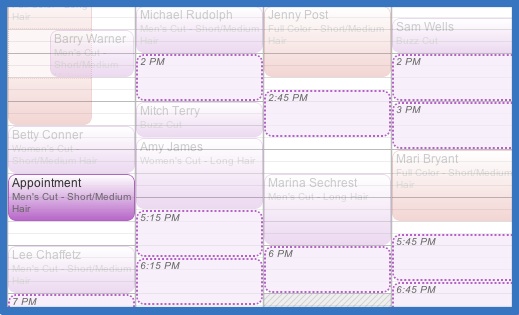 ‘Add’ button on the Schedule tab to expose time slots clients see?
‘Add’ button on the Schedule tab to expose time slots clients see?
Yep, if you click ‘Add’ above the calendar and select a service, available time slots will appear on your calendar which you can click to book an appointment. These are the same time slots that will be presented to clients on your website, landing page or Facebook. All your key settings are considered, including service duration, setup & cleanup times, fixed start times (established under Appointment Times) and optimization settings. Openings inside your advance notice window will be presented (even though they are of course not presented to clients).
So if you want to quickly view the openings your clients are seeing, no need to navigate to your website or landing page, just pull it up right there on your Schedule tab!